WebEx is Cisco’s online collaboration suite, a set of video-conferencing tools that are geared toward various online collaboration n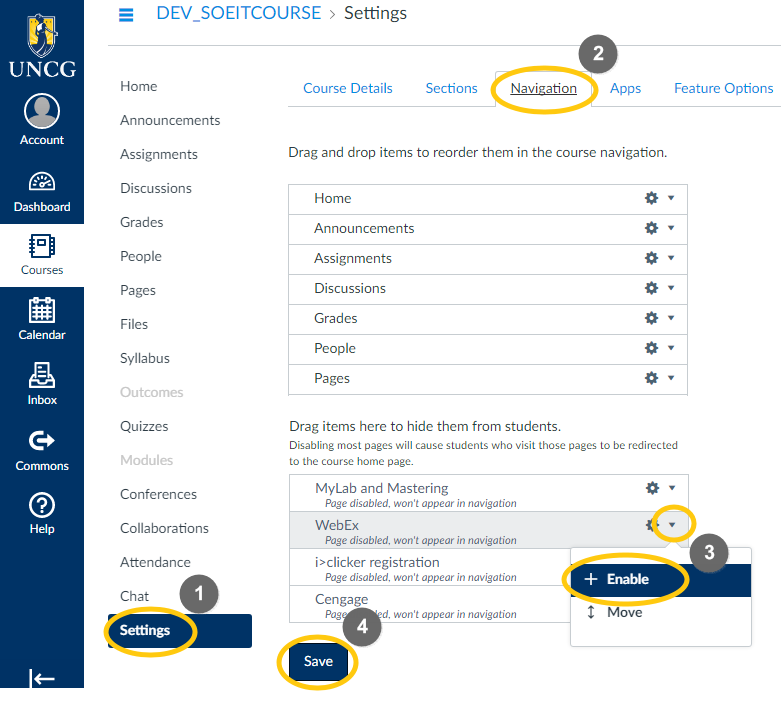 eeds, such as synchronous online learning, online meetings, and webinars.
eeds, such as synchronous online learning, online meetings, and webinars.
Before using WebEx in Canvas for the first time, please ensure that you have activated your WebEx account.
WebEx Sessions may be scheduled and accessed directly from a course in Canvas. To enable the WebEx navigation link in your Canvas course, follow the directions below.
- Navigate to the course you would like to enable WebEx in and click Settings from the course menu
- Select the Navigation tab
- Click the drop-down arrow in the WebEx entry and select Enable or you can drag-and-drop WebEx into the course navigation active setting.
- Click Save
All UNCG faculty, staff, and students have access to WebEx. Both internal and external users may attend WebEx sessions without needing to log into a WebEx account – login is only required to host (create) sessions.
To learn more about scheduling meetings with WebEx, see the Scheduling a Session (instructors) guide from Information Technology Services (ITS).